Google is by far the most popular search engine in the world, controlling more than 90% of the search market. That means that when you create a website, keeping Google happy should be one of your main priorities. Understanding the way Google views and indexes your online content will help you to create pages that rank higher in its results.
What Are Google’s SEO Guidelines for Webmasters?
Google doesn’t provide much detail on how its algorithm ranks content. This secrecy is mainly intended to prevent webmasters from using underhanded tactics to boost their positions.
Instead, Google provides a set of Webmaster Guidelines, which are best practices that are meant to encourage accessible, user-friendly design. By following these SEO guidelines, you’ll not only provide a better experience for your online visitors, you’ll also be setting up your website to rank better on Google.
Google’s Webmaster Guidelines provide instructions in two areas: making sure that Google will be able efficiently read and index your website, and optimizing your site for the people who will be using it. At the same time, Google highlights practices that you should avoid in order to stay indexed by the search engine so that you don’t miss the opportunity to be discovered by potential clients.
1. Prepare Your Site for Google’s Index
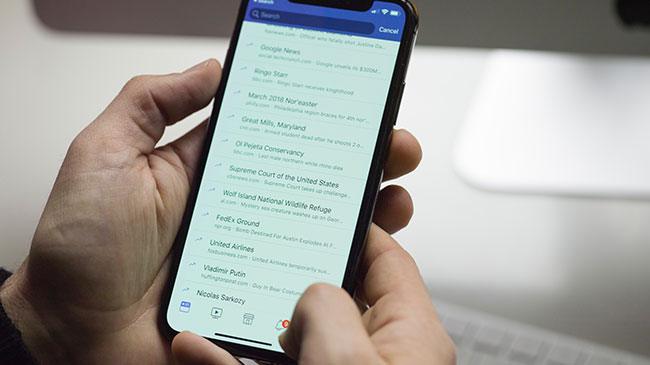
While most SEO best practices are designed for both Google’s bots and your visitors, following these guidelines ensures that Google will be able to understand and index your web pages. You can ask Google to index or reindex your website by using the URL Inspection Tool or submitting a sitemap to Google.
Use Crawlable Links
What This Is: A crawlable link is one that Google’s bots are able to follow as they go from page to page on your website. In order to be crawlable, the page must be linked from another crawled page on your site, with the link formatted as either <a href=”https://yoursite.com”> or <a href=”/relative/path/file”>. No page should feature more than a few thousand links, and even that should be a very rare thing; most pages should have a couple dozen at most
Why It Matters: As mentioned, Google’s bots, also known as spiders or crawlers, can only find and index website pages that are linked from other pages that they’ve crawled. For example, if they begin at your homepage, they will be able to locate all of the pages linked from that page, then all the pages linked from those pages, and so on. Any page that isn’t connected to these through a crawlable link will be invisible to Google’s spiders – and no matter how exceptional the page’s content and keyword strategy is, it will not appear in Google’s search results.
Submit a Sitemap File
What This Is: This unique website file lets you provide Google with direct information about your website’s pages and other content like videos, as well as how the items are related to each other. Your sitemap file should be UTF-8 encoded and should be submitted to Google in either XML, RSS, mRSS, Atom 1.0, text, or Google site format. You can use sitemap extensions and annotations to add more information about the pages in your sitemap file.
Why It Matters: A sitemap allows Google’s spiders to crawl your site more efficiently and thoroughly. This is especially important if you have a relatively large website or you have a large number of pages that are not already linked to each other. A sitemap can also share important details with Google, such as when pages were last updated, and summaries of video and image content featured on those pages.
Ensure That Key Site Assets Are Crawlable
What This Is: There are several types of files included in most websites that can affect how your web pages will be understood by both browsers and search engines. These include CSS and JavaScript files
Why It Matters: Without access to these files, Google’s indexing system will not be able to render the web pages as they should be viewed. This means that the information that Google has on them may be inaccurate, which will affect your site’s ability to display properly or rank in search results. By using the Blocked Resources Report to make sure that all CSS, JavaScript, and even image files are crawlable, you’ll be able to ensure that Google’s spiders view your website in its complete form, the way it was designed.
Create a robots.txt File to Optimize Your Crawl Budget
What This Is: “Crawl budget” refers to how often a Google bot visits your website or a particular web page within a set period of time. Your robots.txt file, if present, is where Google will look first when it starts to crawl your website. This file can provide a great deal of information to Google’s crawlers, including which pages to ignore.
Why It Matters: Google’s bots will only dedicate a certain amount of resources to crawling your site – and pages like search result pages or blog archives unnecessarily tie up the spiders visiting your pages. Managing your limited crawling budget through a robots.txt file ensures that these bots are able to focus on more important site content instead. You can also ensure that Google prioritizes the right content by making those pages and information visible from the main view of your website.
Use the Correct Tags to Identify Site Elements
What This Is: While there are many code elements that can be used to give Google and other search engines further details about site pages and the content they include, Google considers some to be higher priority for crawling your website. These include <title> elements, which give each page a name, and alt attributes, which describe the content of an image and other elements when they cannot be viewed.
Why It Matters: Google’s Guidelines state that both <title> elements and alt attributes need to be “descriptive, specific, and accurate.” The <title> element is not only what shows up first for your page in search results, but is also used to determine which searches fit the content provided. The meta description, used with the <title> tag, provides further information on the page’s content. And since Google bots cannot read an image in detail, the alt attribute gives it the information it needs to correctly index the image and the page where it appears.
Include Structured Data for Images, Videos, and Products
What This Is: Structured data is another source of information that helps Google’s bots to better understand certain types of content from your website by using specific formatting for that content. This includes common website elements such as images and videos, as well as more specialized content formats like recipes, job listings, products, and even event details.
Why It Matters: Beyond giving Google more context to the information on your web pages, structured data is what powers the featured snippets that Google displays at the top of search results pages, making it more likely that searches will click on your link for further details. These featured snippets are also the source of voice search results, which are predicted to comprise 50% of all searches by next year.
2. Optimize Your Site for Human Visitors
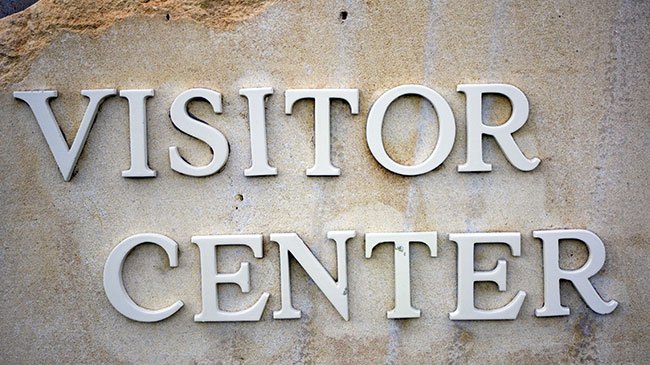
Google’s focus on providing searchers with the most useful results – both in terms of relevance and website quality – is clear from the factors it has singled out as a priority in determining search result rankings. The following Webmaster SEO Guidelines are a further demonstration of this commitment to a quality experience for Google users, from the results page to the content visitors find on those pages.
Use Textual Content Whenever Possible
What This Is: Important content on your webpages, especially key names, content, and links, should be displayed using text rather than images or other formats
Employ Valid HTML for All Links
What This Is: Using valid HTML means checking the markup of the links and content of your web pages to ensure that they conform to current web standards
Why It Matters: Validating links, pages, and website documents through the W3C Validator has several benefits when it comes to providing a quality experience for your online visitors. Along with identifying errors in code, this tool also makes links and other content easier to maintain and keep in line with the latest standards. It also helps to ensure that pages and links display and function as expected across different browsers.
Check the Page Loading Times of Your Site
What This Is: Page loading time is, quite simply, the amount of time it takes for your website to load in a browser window. This can vary depending on how the page is accessed, especially when comparing desktop to mobile use
Why It Matters: Page load time is one of the most critical factors in how visitors experience your website – and in whether or not they stay on it long enough to learn more. Google recommends making sure that your pages load in no more than 5 seconds in order to keep potential customers from getting frustrated and leaving the site. Tools like PageSpeed Insights and Webpagetest.org not only provide details on how fast your page generally loads, but also areas where you can optimize it to load faster on both desktop and mobile devices.
Make Your Site Mobile-Friendly
What This Is: Mobile-friendly websites are designed to not only load quickly on mobile devices, but also to display content in a way that is functional on the smaller screens of smartphones and tablets.
Why It Matters: Mobile devices generated 52.2% of all internet traffic in 2018, a number that continues to rise as more searches are performed and content is consumed on-the-go. This means that many of your potential customers will first experience your website on their smartphones. A slow, difficult-to-use website could make them leave and never return. Google’s Mobile-Friendly Test can let you know whether your pages are optimized for mobile viewing and whether they have any issues.
Encrypt Site Interactions with HTTPS
What This Is: HTTPS stands for Hypertext Transfer Protocol
3. Avoid Common Webmaster Pitfalls

The following practices should be avoided, according to the Google Webmaster Guidelines, as they attempt to artificially increase search engine rankings and do not improve (and sometimes worsen) the website experience for your visitors.
Unoriginal Content: Pages with unoriginal or automatically-generated content (such as Markov chain-created content, or text scraped from search results) provide no benefit to your users. Your priority should be ensuring that each page provides a wealth of relevant, accurate information to your visitors. Doorway pages are a similar violation of Google’s Webmaster Guidelines because they result in a poor site experience.
Link Schemes: Attempts to manipulate a site’s Google search ranking by buying or selling links, or using excessive link exchanges or automated programs, are a violation of the Webmaster Guidelines. The right way to get links back to your site is by producing high-quality content that is both valuable and unique.
Cloaking: Cloaking is the practice of presenting content to search engines that is different from the content that human visitors will see. Most often it is used to insert specific keywords that can only be viewed by search engine bots, or to show these crawlers text rather than the less desirable Flash elements that human customers are shown. Information sent to Google’s spiders should accurately reflect the user experience of your website. Sneaky redirects are another variation on this deceptive practice.
Hidden Links: This is another method that some webmasters use to game search engine results. Hidden links are purposely made less visible to users and exist for the benefit of search engine crawlers only. Some examples of this include white text on a white background, off-screen text, and single-character links. All links that appear on your site should be easily viewable by your guests.
Irrelevant Keywords: This refers to any keywords included on a page with the sole purpose of influencing search results. Common examples include text that is presented out of context, and words or phrases that are repeated unnaturally throughout the content. Instead of employing keyword stuffing, your goal should be to intersperse relevant keywords throughout the informative, helpful content on each page.
Conclusion
The SEO guidelines that Google provides for webmasters are just the foundation for building an effective website strategy that both serves your customers and offers high-value content. Although critical, SEO is just one element of your digital marketing program, which should also include advertising, social media, and email campaigns. At NeoNBRAND, we use our expertise in search engine optimization and strategic marketing to measurably improve the performance of our clients’ content. If you’re looking to increase your SEO and drive more customers to your website, set up an appointment with one of our experts today.
