Managed WordPress Hosting – Before and After WPEngine
As Las Vegas SEO specialists, page load speed is a metric we are constantly monitoring. We use many caching, image optimization, and minimization techniques in order to help load a website as quickly as possible.
Google is paying attention to this as well, as Matt Cutts has previously stated. There are lots of ways to decrease your load time, starting with building awesome websites with solid code. But sometimes that may not be enough… Enter managed WordPress hosting.
Managed WordPress Hosting – WPEngine
I recently made the leap and switched a few of my sites (including this one) over to WPEngine. The change was prompted by some ongoing hosting issues with one of my sites and the increased security provided by WPEngine. But I figured that since I was going to be signing up for one site, I might as well go all out and switch over a few more sites while I was at it. Making the switch wasn’t too difficult, and the chat support has been awesome for helping me get used to the new environment.

Before I moved the sites, I ran the Google page speed insights and took some screenshots. I moved the sites, and without changing any code or plugins, I took new screenshots of the Google page speed insights of the sites on the new sites. The results were rather surprising.
Managed WordPress Hosting – After WPEngine
From here, I still have some work to do for sure. I want these sites to have green lights all over the place. But I was really surprised by the dramatic increase in load times just by switching to managed WordPress hosting. The only issues I have is the increased cost associated with this type of hosting often doesn’t compute for the client. But hopefully once they see an increase in a SEO rankings, the slight increase in cost will be worth the investment.