Spring Cleaning Your WordPress Site: 5 Tips
Ah, springtime. If you’re like most of us, there’s just something about the first day of spring. It brings with it so much promise; after a long winter, a little sunshine and a cool breeze go a long way – not to mention a bit more daylight to help you actually enjoy that beautiful weather.

Of course, for many of us, spring is also about starting fresh, and there’s no better way to do just that than by spring cleaning – your WordPress site.
As your expert Las Vegas WordPress developers, we’re pretty familiar with all things WordPress, and we can help you get organized.
After all, you want your site to do one thing – sell your business. Make sure it’s not bogged down by clutter.
Spring Cleaning your WordPress Site!
Delete Comments that are “Pending”
If your WordPress site includes a blog, you’re probably accustomed to getting your share of “comment spam.” These are comments that, well, aren’t really comments. They’re just spam or solicitations for some kind of product or service.
These aren’t the type of comments you want visible on your site, so naturally, you don’t approve or publish them. But you likely don’t delete them either.
A good option is to install a Delete Pending Comments plugin. This will help you get rid of these comments in bulk.
Of course, if you’re not sure which comments are “real” and which are spam, you’ll need to do some manual checking.
Clean up the HTML
Know what you’re doing with HTML? Good news; there are some awesome WordPress plugins that help you clean up HTML quickly and easily.
If you’re NOT an HTML expert, don’t bother with the cleanup plugin; get some WordPress help ASAP (we know where you can find it).
If you’re using a plugin, keep in mind that you and the plugin might have different views on what should be kept around and what shouldn’t. That’s why it’s essential to have some HTML expertise before you attempt to clean it up.
Get Rid of Those Broken Links
If it’s broken, don’t fix it – get rid of it! At least when it comes to broken links. Those errors are making your site – and your business – look bad. And guess what else? A 404 error could actually hurt your SEO!
To get the most out of your WordPress site and up your SEO cred, find the broken links and get rid of them (okay, sometimes this means fixing them).
Many link checker tools can help you do just this, or you can give your site a manual QC check; it’s up to you (or just call us and we’ll get you taken care of).
Trash Unused Tags
Unused tags? What’s that? Guess what? You likely have them on your site.
To check, go to your posts and select “Tags.” From there you can sort your tags by the posts that are attached to them. If you’ve got 0 posts on a tag, nix it. You don’t need that clutter on your site. This is easy and fast to do yourself – if you only have a few unused tags.
If you have a ton, you can use a “Mass Delete Unused Tags” plugin to make the process quick and painless (unless you’re an unused tag).
Say “So Long” to Unused Media
As WordPress developers, we sure love media. But those image files, video files, and audio files take up a lot of space – and if they’re unused, they’re just cluttering up your site.
This spring, its time to move or delete all that unused media. A great idea is using an Image Cleanup plugin to help you along the way. If you’re not sure about a file, you can move it to a temporary location and decide on it later – or restore them.
All Cleaned Up and Ready to Go!
How’s your site looking this spring? If you could use a little WordPress cleanup help, call us; we’ve got your spring cleaning in the bag!