How to Use Instagram to Promote Your Business | Social Media Meetup
Instagram is a powerful social media platform that allows you to engage with a large audience in a relatively easy way. Below we have outlined how to use Instagram to promote your business by using the app to it’s fullest potential. If we’ve left anything off, please leave us a note in the comments!
The Timeline
If you have ever used Instagram, the main thing you will encounter is the timeline. Here you’ll be able to consume a majority of the content from people that you follow. Understanding what to write on the caption, what picture to post, recording the perfect 15-second video is all essential to building a successful Instagram presence.
Here’s a pro tip, getting into the top posts for a hashtag (Normally top 9 results) will boost your post dramatically. The trick is to do it quickly on a new hashtag since after a few hours the hashtag may go stale.
Recording Video on Instagram
When recording a video, Instagram allows you to record with an editor’s intent. You can record snippets of what you want to show by pressing the record button when you are ready to record. You have a 15-second limit and the app tracks how much recording time you have left.
Enhance Your Pictures
An often overlooked piece to Instagram that was added a few months back was the ability to upload portrait or landscape images, instead of being restricted to only a square image. This can be incredibly beneficial as it allows you to include the full image instead of forcing a crop (or using a tool to add borders around your image making it look a little strange).
Boomerang is a new app from Instagram that creates funny little videos that play in a loop, but not in a normal loop sense. The app creates a 3-second video recording, and then plays forwards and backward, 5 times to get to a 15-second long video. The finished product looks somethin’ like this.
Layout is another new app from Instagram that lets you easily combine multiple photos into a single image. It’s fun, it’s simple and it gives you a new way to flex your creativity. The app allows you to build a collage using multiple pictures you’ve taken during lunch, at the pool, even at work, or whatever. Select the pictures you’d like to use and pinch to re-size the collage as you wish.

The Coolest Timelapse
Hyperlapse, also an app by Instagram, allows you to create a time-lapse very easily. All you have to do is record a video and Hyperlapse turns that video into a fast-forwarded version of your original video. A super cool feature for showing slow processes like a beautiful take off from McCarran Airport, cutting carrots or showing your awesome kid riding his bike. One of the most amazing parts is that they stabilize the image for you just in case you decided to do a “Shake it Off” during recording. A pretty cool explainer video on how the stabilization feature works is found here.
Don’t Forget About Filters
Filters help you edit your image on the fly. With just a simple click, Instagram processes your picture through different filters allowing you to select which photo best represents your image. Pro Tip: don’t overdo it with the filters. Stick to a few of your favorites. That way when viewing your profile it looks consistent, instead of a rainbow of colors.
Tagging People
You can also tag your friends every time you post. Simply select the tagging option and enter your friends handle. Ours is @NeONBRAND so feel free to tag us in your photos from our monthly meetups.?
Privacy Setting
If you happen to be a privacy-focused individual, you can restrict non-followers from seeing your pictures by going to settings and turning on the “Private Account” setting.
Photos Your Friends Like
The following feed is a summarized version of what your followers like or have engaged in within the past few hours, depending on how much interaction each person has. Pro Tip: Getting your photo liked by a popular Instagram account can have huge dividends via the following feed. All of their followers will see that they liked your photo, which may result in a few likes from their audience. Cha-ching.

Links in Instagram?
The only place where you can add a link is in your bio. As @missjennipants pointed out at the meetup, be careful not to change your link too often because Instagram can mark you as a spammer and actually remove your ability to have a link in the bio.
If you want to track Instagram traffic via your profile link with Google Analytics, go to Google Url builder to create a Google Analytics Tracker for that specific URL. This way you can measure your performance with precise metrics. This one is really worth noting.

Multiple Accounts (unless you have an iPhone 6 Plus…)
Multiple accounts can now be added for you to toggle between. If you manage more than one account, you can easily manage them from within the Instagram app. This is a major time saver. Those who have had many Instagram accounts know what I’m talking about.
If you ever have to change your username/handle on Instagram, you will end up loosing your mentions. You will also run the risk of having another person take over your old handle if you change it to something else.
Our Secret Weapon
What’s our secret weapon you ask? Well, you shoulda come to the meetup! We reviewed a super awesome tool that mimics having a full-time Instagram Manager engaging with your audience for you, 24/7. It’s pretty much amazing.

If you’re extra nice and shoot us a message on social media or via email, we’ll probably tell you where to find the super awesome secret weapon. So just hit us up and we’ll likely spill the beans pretty quickly.
Insta-Freaking-Amazing

As you can tell, we are lovers of all things Instagram, and we’re not the only ones. Instagram is one of the fastest growing social networks, and it doesn’t show any signs of slowing down yet. There are also numerous ways to use Instagram to promote your business. If you’re not already on Instagram, get going. If you are already on, then hopefully some of these tips help you get your account rockin’ and rollin’. Hit us up if you need help, we love this sort of thing.