An Introduction to Facebook Messenger Chatbots
By far, Facebook Messenger is the biggest and most popular social messaging tool, and Facebook Messenger chatbots are becoming increasingly necessary for your business to maintain a healthy social presence.
Automation tools like chatbots don’t replace human interaction – instead, they fill the gap between what we should do to serve our audiences well, and what we’re actually capable of doing. For example, a business should provide personalized customer service to every client, but as a person who owns a business, you’ve got a finite amount of time and resources.
So, you have three options:
- You can answer every message yourself, or pay an employee to handle messages, thus reducing the resources available for other vital functions like marketing and inventory.
- You can focus all of your time and energy on the activities that generate the most returns, thus neglecting things like Facebook messages and leaving some customers a little underserved.
- You can utilize a tool like a Facebook Messenger chatbot to handle routine correspondence and fill that service gap, and jump in manually whenever the customer’s request is a little too complicated to be handled by a bot.
Realistically speaking, your business should be accessible via Facebook Messenger.
Just as realistically speaking, when your audience reaches a moderate size, fielding all of those messages becomes a full-time job, and it doesn’t produce enough return on your investment to justify full-time work.
The vast majority of questions that people send to you through Facebook Messenger are simple, repetitive, and mostly easy to answer. Think of your Facebook Messenger chatbot as a smart, interactive FAQ. It handles most of that routine correspondence on your behalf, and when there needs to be an actual person involved, you’ll still get the message and be able to step in and provide service.

Starting Your Chatbot
There are 3 main chatbots we looked at when we were deciding what to use for our NeONBRAND chatbot.
We tried Octane AI first, and it was the perfect starting point for a first-time Facebook Messenger chatbot. It was simple and easy to use, and they offer tons of supporting content to help users get started.
There’s also Sequel, which we haven’t used personally, so we don’t have any real opinions about it. If you’re using it, let us know how you like it!
Now, we use Chatfuel, which is a little more advanced and takes a little more time to learn. We like it because it has lots of useful integrations, it’s flexible, and it does more stuff even though it’s slightly more complex to use. It seemed like the best fit for our business, and we’re still learning.

The basic setup of a Facebook Messenger chatbot works like this:
You identify words and phrases that trigger your chatbot to give certain responses. For example, if you use the word “Meetup” with our NeONBRAND chatbot, it will ask which Meetup you’re interested in, and prompt you to choose between SEO, Social Media, or WordPress. From there, you can either type another message or click on one of the options, and the conversation continues.
Those prompts are called quick replies, and using them is smart. They direct the conversation, let people know what kind of information the chatbot is equipped to give, and tend to keep people basically within your funnels.
Bots like Chatfuel also use some artificial intelligence and machine learning to improve based on the actual questions and responses real humans type into their Facebook Messenger chats.
Setting up a new chatbot is a labor intensive process. Just stay focused on all the labor you’re going to save yourself after it’s done, though!
The best place to start is by looking at the questions you’re already getting. Pay attention to the words people use in addition to the questions they ask – “When are you open?” and “What are your hours?” are the same question, but the wording is completely different. You’re probably not going to remember everything you’ve ever been asked in an email or message, but fortunately, you likely already have some message history to work with.
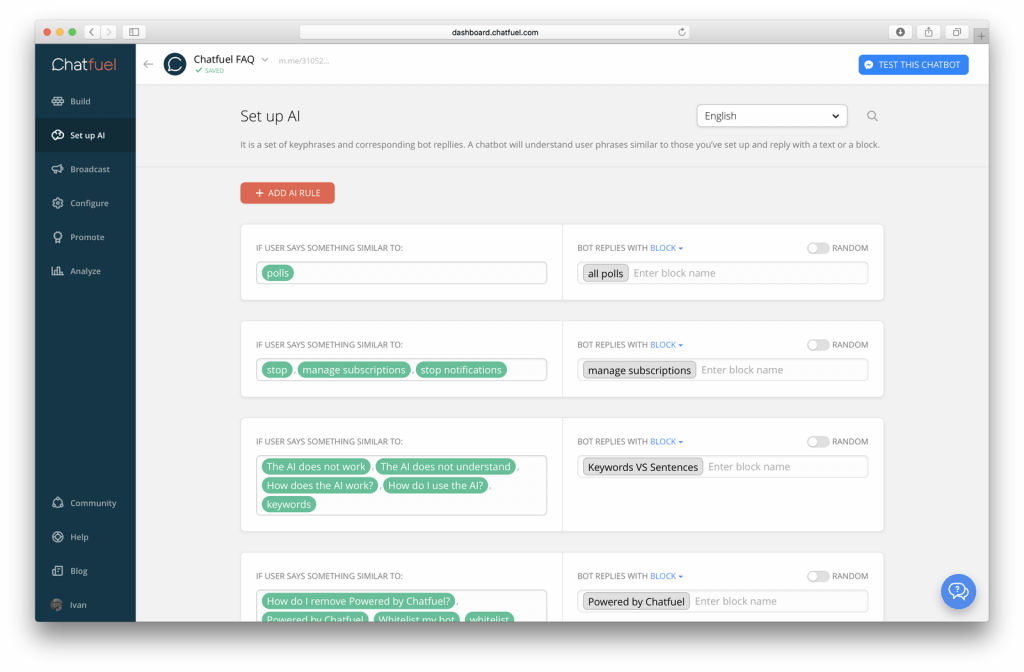
Obviously, you’re not going to build a perfect chatbot in a day.
You’re at a major advantage by starting early, though. Facebook Messenger Chatbots are relatively new to the scene, and odds are that the majority of people on your Facebook page haven’t interacted with one yet. That makes it a bit of a novelty, so consumers are more likely to be patient when they get a response like this:
Hi, I’m So-and-so’s chatbot! I’m here to help answer your questions quickly. Click on my Main Menu button to see some of the things I can do, or just type your question.
Give your customers a way to request a chat with (or leave a message for) a real human, and make your “I don’t know” message as helpful and friendly as possible.
As more business recognize the benefits and adopt Facebook Messenger chatbots on their pages, that novelty is going to wear off and people might start reacting more like they do in automated phone trees. By starting now, working out the kinks early, and building an effective chatbot that is genuinely helpful to your customers, you’re getting ahead and avoiding lots of unnecessary headache.
What Else Can Facebook Messenger Chatbots Do?
There’s more to chatbots than just chatting.
Through Facebook Messenger chatbots, businesses can collect information like email addresses and phone numbers, then transfer that information to their CRM systems.
Users can make purchases directly from your bot without leaving their Facebook Messenger chat window.
One of the most interesting marketing features of chatbots, though, is their ability to broadcast messages. Once someone has initiated contact with your chatbot, they’re “following” you. If you then ask them to opt in, you can easily send messages to all of your followers at once.
It’s very easy for those users to unsubscribe, and there’s major spammer potential here, so be careful if you use this and only send things that have a significant amount of value to recipients.
You can track your analytics, and also manually respond to people who are conversing with your bot.
The bots we’ve tried are free to use until your reach a certain number of active monthly users, so getting started and learning is easy and low risk.
You can find people who will build your Facebook Messenger chatbot for you, and if your business is large, it might be worth the cost. For most companies, though, it’s probably smartest to invest the time into building and learning, since you’re the most qualified to determine what has the most value for your customers.
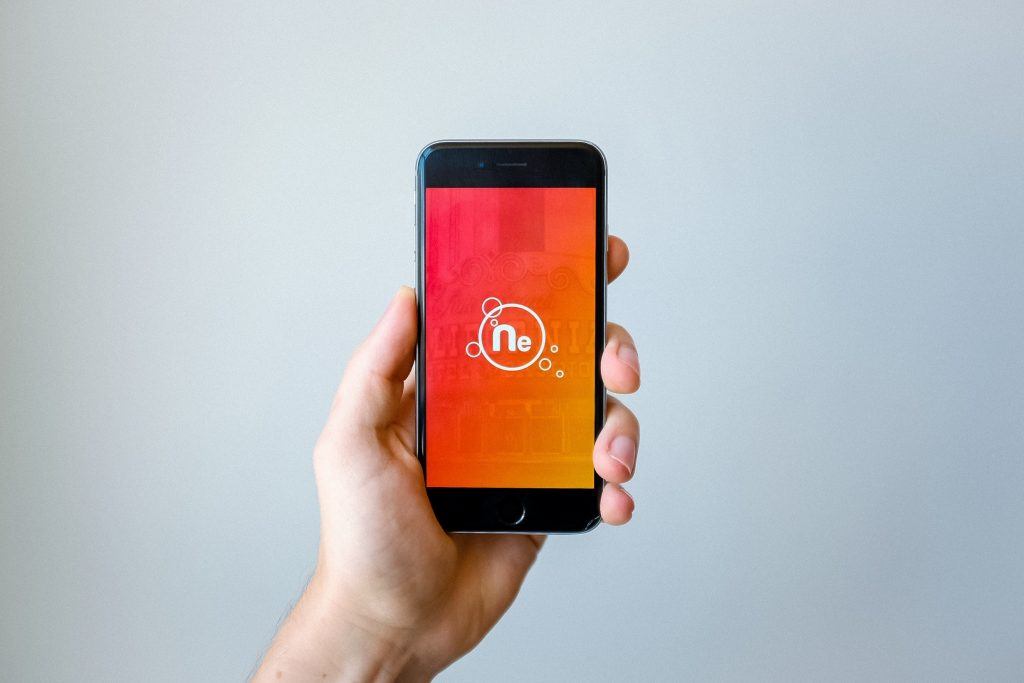
Chatbot Success Tips
When you’re designing your own Facebook Messenger Chatbot, keep these best practices in mind:
- Make sure that your bot responds to some kind of “help” command
- Start with a greeting, disclosure that you’re using a bot, and a quick walkthrough
- Don’t ask for the same information over and over
- Vary your error messages and ensure they point the user back to something useful, like a quick start guide
- Include a “Feedback” option so your users can tell you about their experience
- Give your chatbot a little bit of personality
- Don’t set it and forget it – check in regularly to make sure people are being well served
Chatfuel put together this Google Sheet that’s a really excellent guide to building a chatbot. It’s a good starting point if you’re not sure what to do.
The bottom line is that Facebook Messenger chatbots are here, and they’re a bigger deal than you think. The market moves faster than ever, and this is one of the things you need to know to keep up.
We discussed Facebook Messenger chatbots at our recent Social Media Meetup group. To learn more about our free Meetups at our office in downtown Las Vegas, join us on Meetup.com.