Avoiding the Facebook Fail
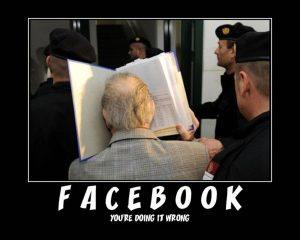
You have a Facebook business page! Congratulations, you’ve joined the ranks of – well, everyone. Getting your mug on the king of social media websites is a big step, but optimizing Facebook for ultimate success and exposure takes a little more strategy than logging in. Make sure that your social media efforts don’t become an epic fail because you’ve overlooked (or simply didn’t know about) some basic Facebook rules for businesses. Check out our checklist below;
How well are you doing?
Rally the Troops
When you set up your page, you’ll need to establish a page administrator. Sure, you can play favorites, but don’t make the mistake of only assigning one administrator. Since administrators are the only people authorized to write posts or make changes to your page, you’ll want several (trustworthy) employees to have access so that your social media efforts don’t go on vacation when your employee does. Plus, with more employees socializing, the frequency of bouts of creative genius grows exponentially.
Put Your Best “Face” Forward
If you have a personal Facebook page, then you know the importance of a great profile and cover pic. What do your photos say about your business? Do they make you want to like your page or find out more? Social media is all about engaging through content – and those pics definitely count as content. Be sure you’re changing them out and keeping them fresh, too. Do your products or services change seasonally? Highlight them in photos! Are you proud of your uber-cool employees? Let’s see their mugs!
Make Your “More Info” More Engaging!
When a customer or potential customers want to find out more about your business, they don’t want to read a boring boilerplate. Just like your photos should show your best face, so should the content on your “More Info” page. This is where you get to set the tone of your business – are you practical or professional, young and hip, or capable and trustworthy? This content can be the sharpest arrow in your quiver to express that.
“Set” Your Settings
Listen, Facebook has a whole lot of settings – some you may not even know about. To make sure you’re getting the most visibility possible; make sure your privacy settings are, well, nonexistent. While you may like to keep your private page under the radar, your business page should be set for maximum exposure. You’ll also want to set your email notifications, so you know immediately when someone comments on your page – with social media a timely response if of the essence. You’ll also want to manage your permissions. Make sure that your welcome page is your default landing page so that onlookers will be enticed to “like” your page to see your wall. More fans equal more daily exposure.
Plug it In
There are a wealth of Facebook plugins available for your page. Of course, you’ll want to make sure that the “like” plugin is enabled immediately (this is not optional!). An activity feed is vital to any business page as well. Be sure to peruse Facebook’s social plugin page to explore your options.
Stake Your Claim!
When you set up a Facebook business page, make sure you also claim a Places page. First, you’ll want to search to see if a place page already exists for your business. If it does, follow the directions in the link “is this your business?” at the bottom of the page. You can also merge your business and place page for optimal consistency.
“Like” to be Liked
Sure, you want hundreds of thousands of likes for your business. But Facebook follows the golden rule. If you want to be liked, start liking yourself! Your list of likes should include complimentary businesses or community groups with whom your association could be beneficial.
So there are the Facebook business basics. How did you do?